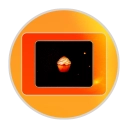It appears you can download 1.6.8 for T5 and 1.7.3 for T7 here: https://www.samsung.com/semiconductor/minisite/ssd/download/portable/
Install the appropriate ones. Maybe you have both versions.
If you go to System Preferences > General, it will tell you to lower your security settings in order to enable Kernel extensions.
This means you'll have to shut down.
Hold the touch ID button until it tells you not to.
Click on Options.
Authenticate to get to the startup utility.
Then you'll want to go to the top menu and Utilities > Startup Security Utility.
More authentication.
Picked reduced security and check off User Kernel Extension Management from Identified developers.
Confirm/Ok/Etc.
Go to the top menu and restart.
Once you are all startup, back to System Preferences > General to enable Samsung Kernel extension. i.e there should be a box saying to enable it.
It will make you restart.
After restart, startup the software and plug in your HD!
Viola, you have T5/T7 SSD on M1!